- First create the ManagedBean in this case I called it FileDownloadUtilBean
package com.util;
import java.io.BufferedInputStream;
import java.io.BufferedOutputStream;
import java.io.File;
import java.io.FileInputStream;
import java.io.IOException;
import javax.inject.Named;
import javax.enterprise.context.RequestScoped;
import javax.faces.context.FacesContext;
import javax.servlet.http.HttpServletResponse;
/**
*
* @author CamiloH
*/
@Named(value = "fileDownloadUtilBean")
@RequestScoped
public class FileDownloadUtilBean {
private static final int DEFAULT_BUFFER_SIZE = 1024;
public void downLoadFile() throws IOException {
FacesContext context = FacesContext.getCurrentInstance();
HttpServletResponse response = (HttpServletResponse) context
.getExternalContext().getResponse();
File file = new File("c:\\test.csv");
if (!file.exists()) {
response.sendError(HttpServletResponse.SC_NOT_FOUND);
return;
}
response.reset();
response.setBufferSize(1024);
response.setContentType("application/octet-stream");
response.setHeader("Content-Length", String.valueOf(file.length()));
response.setHeader("Content-Disposition", "attachment;filename=\""
+ file.getName() + "\"");
BufferedInputStream input = null;
BufferedOutputStream output = null;
try {
input = new BufferedInputStream(new FileInputStream(file),
DEFAULT_BUFFER_SIZE);
output = new BufferedOutputStream(response.getOutputStream(),
DEFAULT_BUFFER_SIZE);
byte[] buffer = new byte[DEFAULT_BUFFER_SIZE];
int length;
while ((length = input.read(buffer)) > 0) {
output.write(buffer, 0, length);
}
} finally {
if (input != null) {
input.close();
}
if (output != null) {
output.close();
}
}
context.responseComplete();
}
}
- Now, create your page with a link to the managed bean
<?xml version='1.0' encoding='UTF-8' ?>
<!DOCTYPE html PUBLIC "-//W3C//DTD XHTML 1.0 Transitional//EN" "http://www.w3.org/TR/xhtml1/DTD/xhtml1-transitional.dtd">
<html xmlns="http://www.w3.org/1999/xhtml"
xmlns:h="http://java.sun.com/jsf/html">
<h:head>
<title>Download Util</title>
</h:head>
<h:body>
Hello
<br/>
<br/>
<h:form>
<h:commandLink id="getDownload" value="Download Files"
action="#{fileDownloadUtilBean.downLoad}" >
</h:commandLink>
</h:form>
</h:body>
</html>
- Finally test your App
You are welcome to post your comments regarding this subject.
Regards.

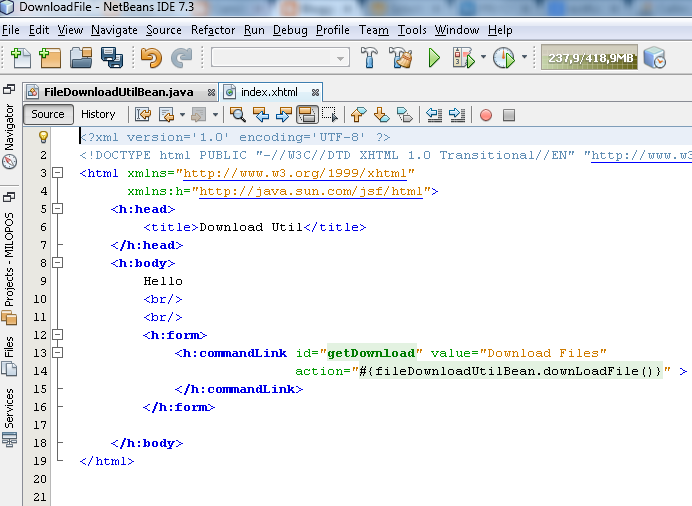

No hay comentarios:
Publicar un comentario